Creating a NSS data entry application form using tkinter
# Tkinter imports
import tkinter as tk
from tkinter import ttk
# For creating the filename
from datetime import datetime
# For file operations
from pathlib import Path
# For creating the CSV file
import csv
# Create a dict to hold our variables
variables = dict()
# Variable to store the number of records saved
records_saved = 0
# Configure the root window
root = tk.Tk()
root.title('NSS Data Entry Application')
root.columnconfigure(0, weight=1)
# Application heading
ttk.Label(
root,
text="NSS Data Entry Application",
font=("TkDefaultFont", 16)
).grid()
####################
# Data Record Form #
####################
# Build the data record form in a Frame
# to keep geometry management simpler
drf = ttk.Frame(root)
drf.grid(padx=10, sticky=(tk.E + tk.W))
drf.columnconfigure(0, weight=1)
##############################
# Record information Frame #
##############################
r_info = ttk.LabelFrame(drf, text='Student Information')
r_info.grid(sticky=(tk.W + tk.E))
# Rollno
variables['Rollno'] = tk.IntVar()
ttk.Label(r_info, text='Roll number').grid(row=0, column=0)
tk.Entry(
r_info, textvariable=variables['Rollno']
).grid(row=1, column=0, sticky=(tk.W + tk.E))
# Course
course_values = ['BA', 'Bsc', 'Bcom']
variables['course'] = tk.StringVar()
ttk.Label(r_info, text='Course').grid(row=0, column=1)
ttk.Combobox(
r_info, textvariable=variables['course'], values=course_values
).grid(row=1, column=1, sticky=(tk.W + tk.E))
# Semester
variables['sem'] = tk.StringVar()
ttk.Label(r_info, text='Semester').grid(row=2, column=0)
labframe = ttk.Frame(r_info)
for sem in ('I', 'III', 'V'):
ttk.Radiobutton(
labframe, value=sem, text=sem, variable=variables['sem']
).pack(side=tk.LEFT, expand=True)
labframe.grid(row=3, column=0, sticky=(tk.W + tk.E))
#volunteer days
variables['voldays'] = tk.DoubleVar()
ttk.Label(r_info,text="Volunteer days").grid(row=4, column=0)
ttk.Spinbox(
r_info, textvariable=variables['voldays'],
from_=1, to=10, increment=1,
).grid(row=4, column=1, sticky=(tk.W + tk.E))
#volunteer?
variables['vol'] = tk.BooleanVar(value=False)
ttk.Checkbutton(
r_info, variable=variables['vol'],
text='Volunteer?'
).grid(row=5, column=0, sticky=tk.W, pady=5)
ttk.Label(r_info, text="Notes").grid()
# we can't use a variable for a Text input
notes_inp = tk.Text(drf, width=75, height=10)
notes_inp.grid(sticky=(tk.W + tk.E))
########################
# Save & Reset Buttons #
########################
buttons = ttk.Frame(drf)
buttons.grid(sticky=tk.E + tk.W)
save_button = ttk.Button(buttons, text='Save')
save_button.pack(side=tk.RIGHT)
reset_button = ttk.Button(buttons, text='Reset')
reset_button.pack(side=tk.RIGHT)
##############
# Status Bar #
##############
# This is attached to the root window, not the form!
status_variable = tk.StringVar()
ttk.Label(
root, textvariable=status_variable
).grid(sticky=tk.W + tk.E, row=99, padx=10)
#############
# Functions #
#############
def on_reset():
"""Called when reset button is clicked, or after save"""
for variable in variables.values():
if isinstance(variable, tk.BooleanVar):
variable.set(False)
else:
variable.set('')
# reset notes_inp
notes_inp.delete('1.0', tk.END)
reset_button.configure(command=on_reset)
def on_save():
"""Handle save button clicks"""
global records_saved
# For now, we save to a hardcoded filename with a datestring.
# If it doesnt' exist, create it,
# otherwise just append to the existing file
datestring = datetime.today().strftime("%Y-%m-%d")
filename = f"abq_data_record_{datestring}.csv"
newfile = not Path(filename).exists()
# get the data from the variables
data = dict()
for key, variable in variables.items():
try:
data[key] = variable.get()
except tk.TclError:
status_variable.set(
f'Error in field: {key}. Data was not saved!')
return
# get the Text widget contents separately
data['Notes'] = notes_inp.get('1.0', tk.END)
# Append the record to a CSV
with open(filename, 'a', newline='') as fh:
csvwriter = csv.DictWriter(fh, fieldnames=data.keys())
if newfile:
csvwriter.writeheader()
csvwriter.writerow(data)
records_saved += 1
status_variable.set(
f"{records_saved} records saved this session")
on_reset()
save_button.configure(command=on_save)
# Reset the form
on_reset()
####################
# Execute Mainloop #
####################
root.mainloop()
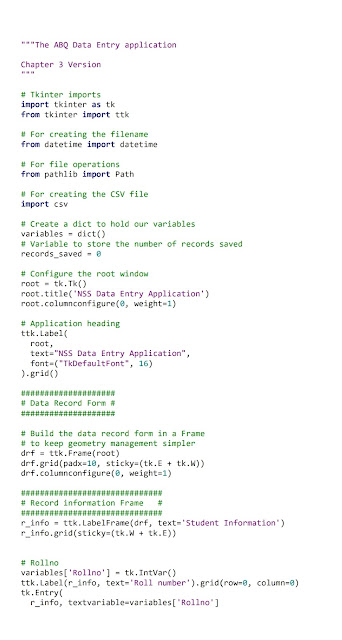

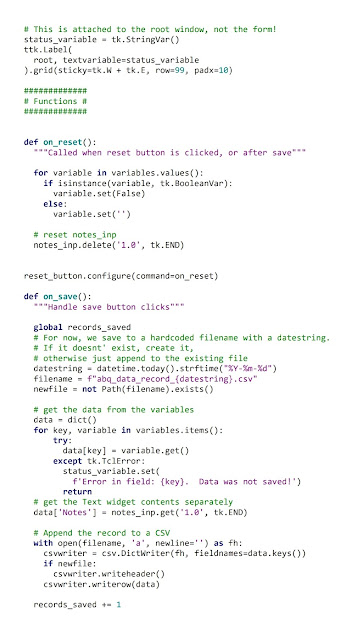


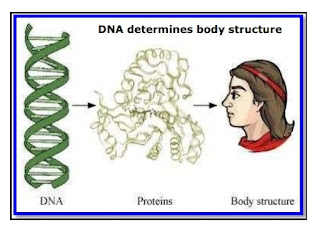
Comments
Post a Comment